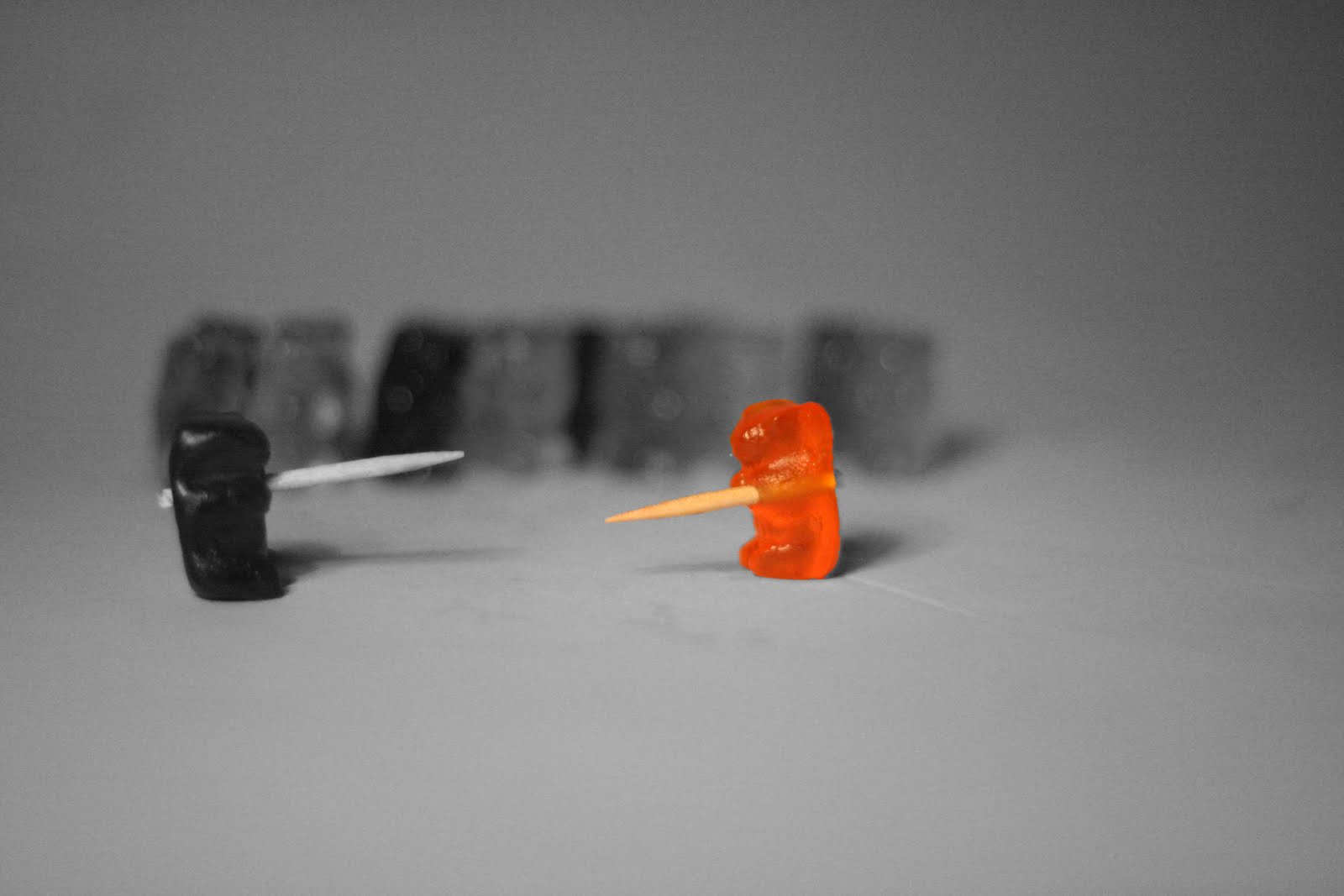Artwork Knowledge
How do I set up my art files? What are your File Specifications?
File Specifications:
Flatten all Objects/Gradients/Swatches/Symbols/Special Effects/Transparencies
Outline all text
Flattened PDF (Single Page) or JPEG file types only
Remove all crop marks/bleed otherwise they will be printed
File must be the same exact size as what is ordered (exception is Gallery wrap Fold Edge and Products with templates)
CMYK only (we do not print Pantone/5th/Spot/RGB)
150 dpi
If using a template, the file uploaded to our site should match the exact "template size" (different than "graphic size").
Do not scale template files, just flatten them and save at 150 dpi
Files over 200" can be scaled
Under 300 mb for upload ***Remove EVERYTHING from your file that you do not want printed on the final product - especially hidden layers and template guidelines.
Make sure all objects are embedded and flattened (we do not print Non-Native Art).
If the file is made in Indesign, please flatten the file in Illustrator or Photoshop and export to a JPEG ONLY as we don't recommend using Indesign at our facility.
If using Compound Paths to create transparencies/shapes, please completely rasterize or flatten them into the file or they may print incorrectly.
We do not have specific measurements for Panel jobs. If you are printing in Panels, please make sure you are providing a minimum of 1" overlay in your files.
Template set up (general directions):
Design on a layer on top of our template
Once the design is made, delete the entire layer that includes the blue space/text/guidelines we provide or else they will be printed
Flatten all objects/transparencies/gradients/swatches and outline all text
Save the file as a flattened PDF or JPEG full size at 150 dpi
The size of the file uploaded to the website should be exactly the same size as the template was provided, including the artboard (white) space in the file
Our template is used as a guide or reference to show general placement of logos/graphic elements
We print on white material, if you leave an area blank it will print white
For Advertising Flags, leave a safety margin of at least 2" from all edges to prevent text from being cut off/hemmed over. If you have any questions about file set-ups, please contact us.
What types of files do you accept?
We only accept these file formats: JPG and PDF (single page)
Please make sure your artwork size is the same exact size of your order. Also, do not include any bleed or crop marks.
what specifications are recommended?
We accept JPG and single page PDF. We suggest 150 dpi resolution at 100% of the final print size. Also do not include any bleed or crop marks.
should i include any fonts with my files?
NO. Instead, please ensure that all fonts are outlined prior to file upload. If you are using Photoshop, please provide flattened file only.
What settings should I use to create my PDF in Adobe Illustrator?
For Illustrator CS2 and above it is recommended to use the "High Quality Print" preset.
It is always best to flatten any file you send to us as transparency issues can be very difficult to predict. We consider flattening transparency part of basic file setup and will not check for this issue.
My pdf file contains transparencies,
will it print ok?
Overprint is used to intentionally overlap inks for a number of reasons. We suggest that you turn all overprint objects off before submitting, for it may cause unexpected results.
What is overprint,
and how can it ruin
my file?
General Knowledge
Do you offer more finishing options for banners?
If you need more specialized finishing options for your banners, contact us for a detailed quote.
Do you color match?
No, we do not color match.
Do you use any spot or pantone colors?
We only print 4 color process (CMYK). If you use Spot or Pantone colors, please have them converted to process colors prior to file upload.
What size grommets do you use?
We use #2 grommets, which are approximately 3/8''. Grommets are placed every 2' standard.